Firmware DC4_0549 adds a manual drain function was added. Here is how to use it.
In an early version of dropCointrollerV3 there were manual drain buttons. These were very handy but added too much complexity to the device and especially the case so I removed them. They made it really convenient when draining bottles and cleaning valves and I have missed them ever since. In dropControllerV4 manual drain is back albeit in a slightly different form.
Manual Drain Function

To enter Manual Drain click the SEL button.
 The screen will change to the Manual Drain menu.
The screen will change to the Manual Drain menu.
Click the SEL button to increment the valve. The valve number increments; 1,2,3,4,5,6,7,8. After valve 8 EXIT is displayed.


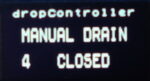
Pressing the SET button will open and close the valve.

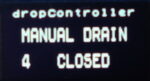

To exit; press the SEL button until EXIT appears then click the SET button. You will return to the main display.


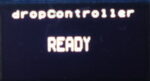
Web App
If the web app is open while using Manual Drain, the app will follow the dropController.
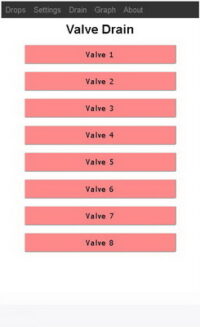 When the SEL button is pressed to enter Manual Drain, the app will open the Drain Page. Note that the menu in the app is not active.
When the SEL button is pressed to enter Manual Drain, the app will open the Drain Page. Note that the menu in the app is not active.
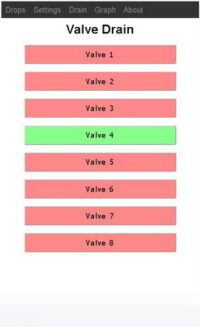 When a valve is opened using the SET button, the app control turns green to show it is open.
When a valve is opened using the SET button, the app control turns green to show it is open.
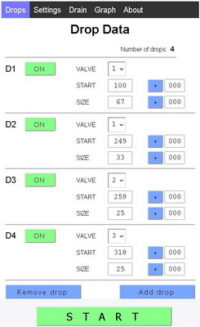 When Manual Drain is exited, the app will return to the main Drops Page.
When Manual Drain is exited, the app will return to the main Drops Page.
Notes
Manual Drain can only be used when there are no active drops.
Drops cannot be made while using Manual Drain