dropController Windows App version 2019_006_001
dropController Windows App version 2019_005_001
dropController Windows App version 2019_004
The Windows program does not need to be installed and is run directly from a folder. It requires the .net framework, minimum version 4.0, available at Microsoft .net 4.0 download page and will run on Windows XP SP2 and above.
Changes
| 2020_001_001 | Fixed delta values not showing correctly in the Loop Page. | |
| 2019_006_001 | Changed the loop mode timer time to seconds. Added a forum link to the menu. |
|
| 2019_005_001 | Added flash trigger 3. Minor bug fix. |
Windows Program Source Files
dropController Windows App version 2020_001_001 source files (11.1MB).
dropController Windows App version 2019_006_001 source files (11.1MB).
dropController Windows App version 2019_005_001 source files (11.9MB).
dropController Windows App version 2019_004_001 source files
The Windows app was written in Visual Basic 2013 and maintained in VS2017 and now VS2019 Visual Studio Community IDE.
Visual Studio 2019 Community is free to use for students, open source contributors and small development teams and it is available for download at https://www.visualstudio.com/downloads/. The download is just the installer which will download the main program from the internet.
Windows Program Beta / Pre-release
Windows App v 2020_7_2_1 now available as a beta. No need to install, just run from the folder.
Download Windows App v 2020_7_2_1
Changes
| Add on / off controls to individual drops |
| Number of drops fixed at 9 drops |
| Change the camera trigger button. Sequence now is OFF => ON => BULB. |
| Removed the separate BULB button |
| Set the minimum time of the graph to 1000ms |
| Add drop labels to the graph |
| Add key to the graph showing the colours used for the drops |
| Drop data is now saved on exit of drops data page |
| Removed debug button status from save function |
| Add live checks to drop times. If times overlap the start time turns red. No pop up error message until the user clicks the START button |
| Cosmetic change to the valve drain buttons |
You can also download the apk file directly from the below links. Apps are compatible with dropControllerV3 and V2.
The kit includes all the components required for the main device, including PCB, acrylic base and top, the Arduino, the Bluetooth module, and the buck converter. The Arduino Nano is pre-programmed and the HC-06 Bluetooth module is pre-configured. This kit does not include power supply, shutter release lead, flash trigger lead. If you need a PSU and shutter release cable see the Kit Plus above. I do not recommend this as a first soldering project. A construction guide can be found here (PDF). The main components are tested before sending out but due to the nature of the kit I cannot fully guarantee it. There is a lot of possible user error!
The PCB, just the PCB and nothing but the PCB.
I didn’t intend to sell these, the Bluetooth modules I use are not the cheapest, but since I have been asked a few times I added them to the price list. 1 x 9V fixed output DC-DC step down convertor The HC-06 Bluetooth modules are the official (and original) modules from HC/Wavesen. These are more expensive than other similar modules but the HC modules are reliable and well supported and as a bonus they have a nice shinny blue LED and everybody likes shinny blue LEDs! Although I recommend the HC01 modules you do not need to use them. Most HC-06 modules will work with the dropController.
dropController Android app version 2019_006_001
dropController Android app version 2019_005_002
dropController Android app version 2019_005_001
dropController Android app version 2019_001_003
2019_006_01
Changed loop mode delay to seconds.
2019_005_02
Bug fix: Flash Trigger 3 command
2019_005_01
Bug fix: Flash Trigger 3
2019_001_003
Added flash trigger 3
Added a drop data graph. This adds a visual representation of the drop times.
Minor bug fix.
2019_001_001
Adapted the version 3 app. Initial release.
 dropControllerV3 Kit v1.51
dropControllerV3 Kit v1.51
US $79.00
HK $500.00
Weight: 500gm
The power barrel jack is 5.5 mm OD, 2.1 mm ID and you will need a power supply with a plug that fits this size socket.
The kit requires some soldering skills and of course soldering equipment. I tried to keep the layout and assembly as easy as possible but some areas require a little care. All components are through hole and anybody with soldering experience should not have any difficulty putting the dropController together.
A full list of components is available here (PDF).
 dropControllerV3 PCB
dropControllerV3 PCB
US $8.00
HK $60.00
Weight: 300gm
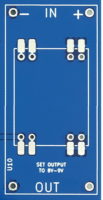 The PCB can accommodate 2 types of DC-DC step down buck converter (not included).
The PCB can accommodate 2 types of DC-DC step down buck converter (not included). Variable output
Variable output
Remember to set the output voltage before connecting to the circuit. This is a very common module. Fixed 9V output
Fixed 9V output
This module is available with different output voltages (3v,5v,9v,12v). Double check you have the 9V version.
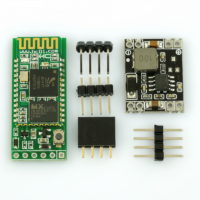 Bluetooth & Buck Convertor Set
Bluetooth & Buck Convertor Set
US $10.00
HK $75.00
Weight: 300gm
1 x HC-06 Bluetooth module with separate pins. 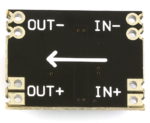 The DC-DC step down converter has a fixed 9v output so there is no setup required. Just make sure you get it the right way around. Follow the arrow on the back
The DC-DC step down converter has a fixed 9v output so there is no setup required. Just make sure you get it the right way around. Follow the arrow on the back
