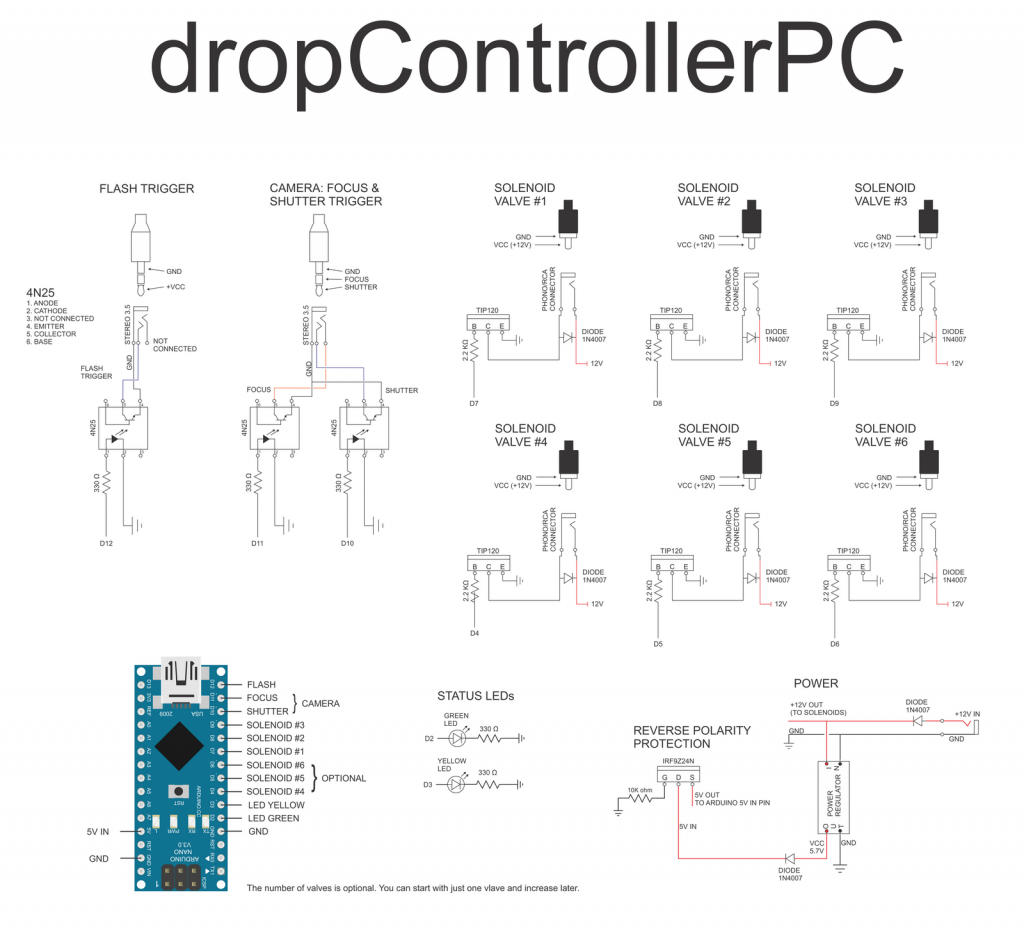This is the Windows PC version of the dropController. It is basically the same as the Bluetooth version except there is no bluetooth module. All control is through the dropControllerPC Windows app which communicates with the dropController device through a USB connection. The controller app is Windows only.
Like the other dropController devices it is Arduino based and any type of 5V Arduino should be suitable.
 3 valve dropController
3 valve dropController
The Windows app is now compatible with the Bluetooth version of dropController and if your Windows based PC has Bluetooth you can use a Bluetooth connection. To select which type of communication to use set the DEVICE_TYPE inside the Arduino Sketch. See the bottom of the post.
Arduino Pins
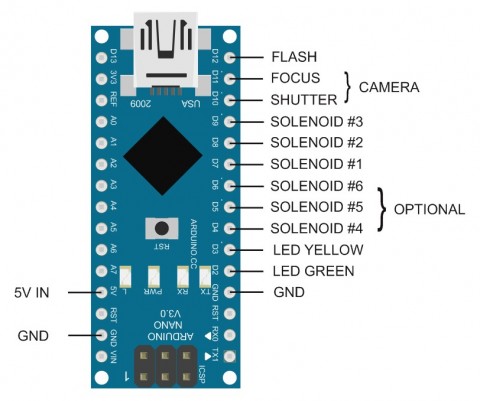
Circuit Diagram
A good way to start is with 2 or 3 valves. However, if building a permanent version I would recommend adding the connections for 6 valves. You don’t have to use them all but they will be available later if you need them.
Build Guides
I don’t have a build guide for the PC version, however, it is basically the same as the Bluetooth version but without the BT module and the post for dropControllerBT has full build guides.
The Windows Program
The Windows program is written in Visual Basic Net and and you will need to have the net framework installed before you can run the program. The program is 32bit (runs on 64bit) and runs on Windows XP and up. Requires .NET framework 4.0 or above. The program does not need to be installed and is run from a folder. When it first runs it will create 2 text files; one for the settings and one for the drop data.
Screen Shots
Main Screen
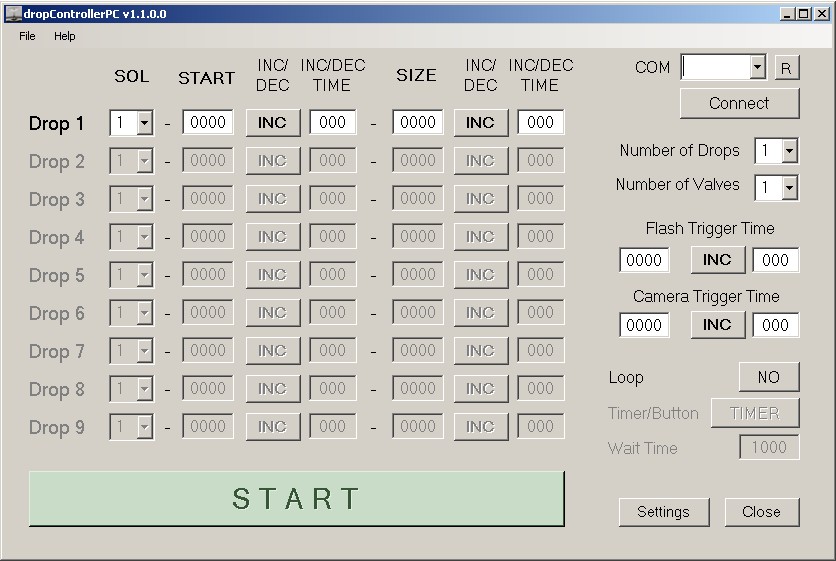
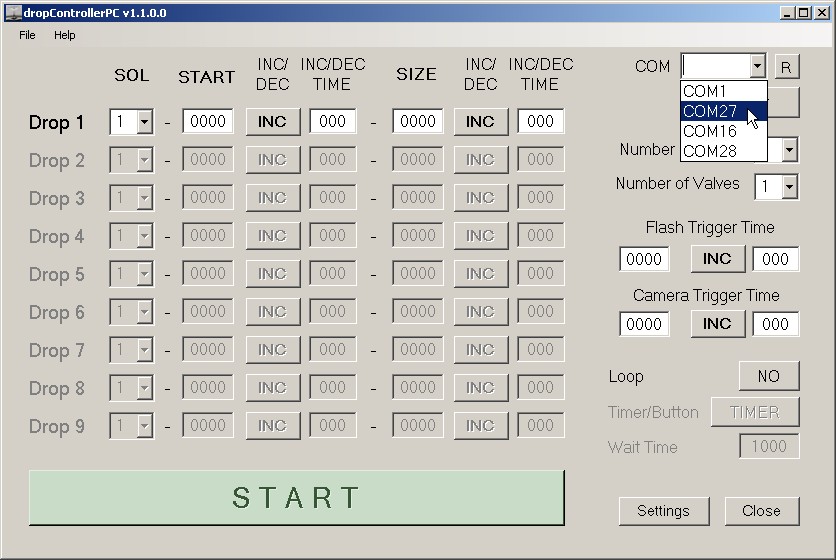 Select the COM port and click Connect. You need to know this before hand.
Select the COM port and click Connect. You need to know this before hand.
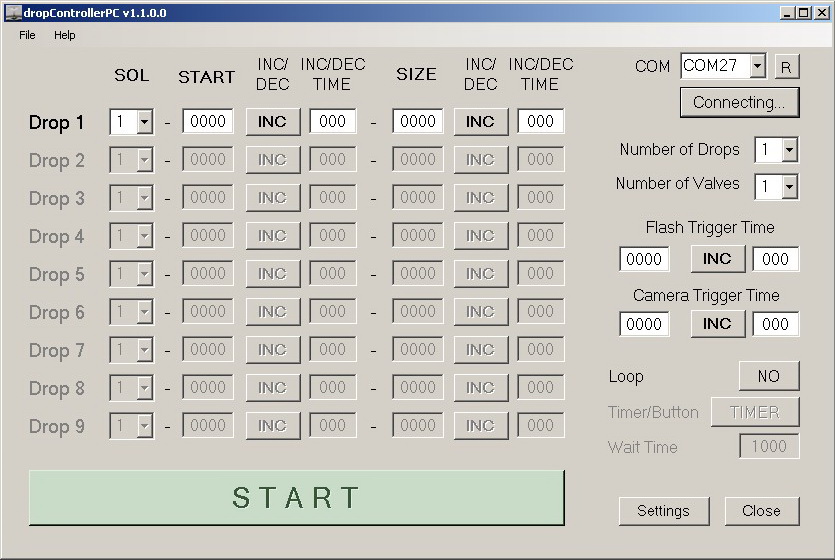 The program will attempt to connect to the dropController device
The program will attempt to connect to the dropController device
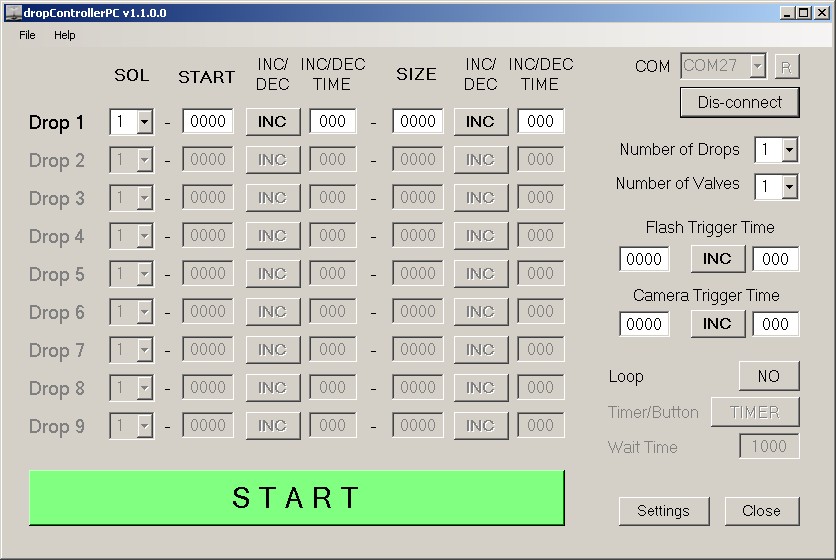 Once connected the Connect button becomes a Dis-connect button. The large START button becomes active.
Once connected the Connect button becomes a Dis-connect button. The large START button becomes active.
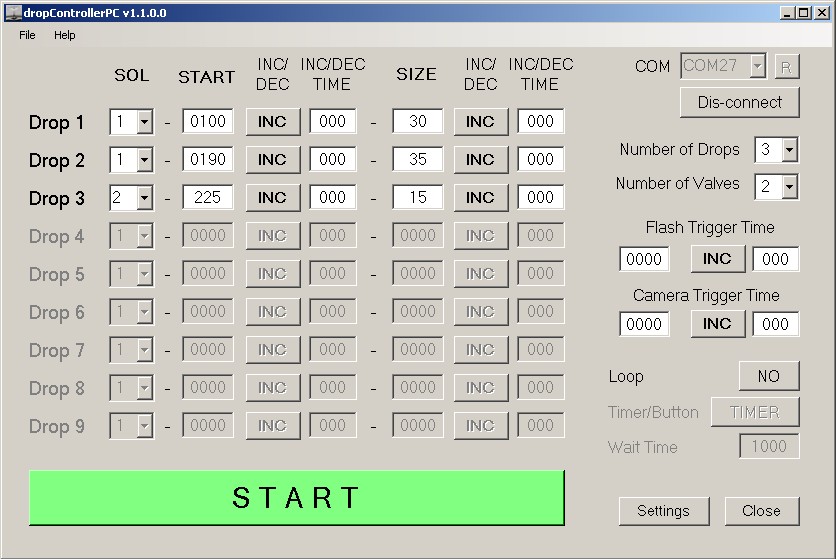 Select the desired number of drops (max 9) and the number of valves (max 6).
Select the desired number of drops (max 9) and the number of valves (max 6).
Settings Screen
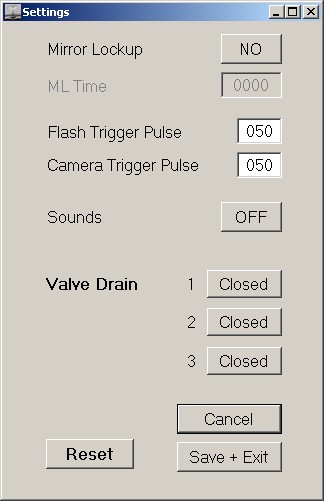
The Loop Page
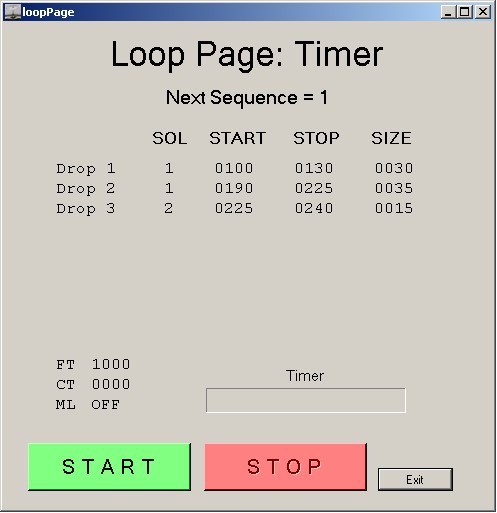 The Loop Page showing 3 drops and the timer.
The Loop Page showing 3 drops and the timer.
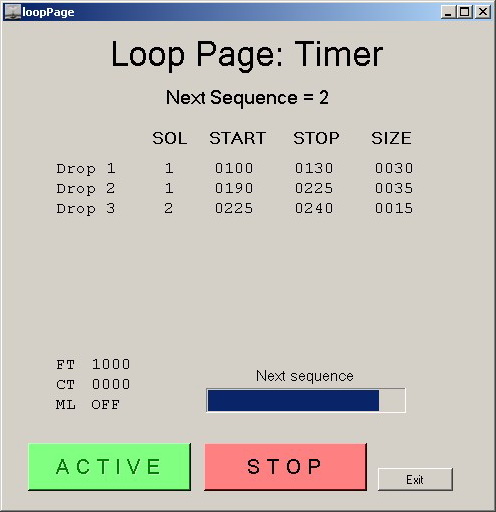 The Loop Page showing the timer waiting for the next sequence to start.
The Loop Page showing the timer waiting for the next sequence to start.
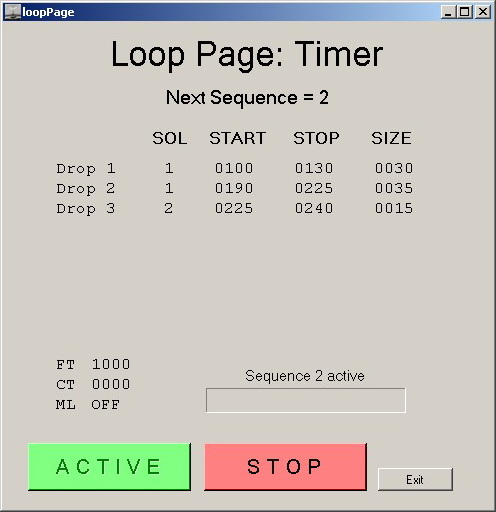 The Loop Page showing an active sequence.
The Loop Page showing an active sequence.
The Loop Page is only active when in Loop Mode. For more information about the app see dropControllerPC Online Help
Photographing drops
Capturing a Worthington Jet
2 Drop Collision / Mushroom From a Single Valve
Downloads
Windows Program
DropControllerPC Windows app version 1.2.0.2
Arduino Sketch
dropControllerBT&PC Arduino Sketch version 009c
Notes
The Windows program does not need to be installed and is run directly from a folder. It requires the .net framework, minimum version 4.0, available at Microsoft .net 4.0 download page and will run on Windows XP SP2 and above.
The Arduino sketch requires the digitalIOPerformance library. This is actually outdated but still works. I have tried in Arduino IDE 1.6.3 and 1.6.6 and the sketch compiles fine. I use IDE 1.6.3 for all development. The library does not work with newer Arduinos.
The dropControllerBT and dropControllerPC now use the same Arduino sketch and the Windows app can now be used with the Bluetooth version of the dropController. Just select the Bluetooth COM port in the app. You will need to upload the new sketch (firmware) and pair the dropControllerBT with your computer first.
A basic Bluetooth connection guide is here.
To select the type of connection to use set DEVICE_TYPE in the “dropControllerBT_PC_009c.ino” sketch. About line 117. The default value is to use a Bluetooth connection. If you wish to use usb change DEVICE_TYPE to 1.
* _____ _ _ _ _ * / ____| | | | | | | (_) * | (___ ___ | | ___ ___ | |_ __| | ___ __ __ _ ___ ___ * \___ \ / _ \| | / _ \ / __|| __| / _` | / _ \\ \ / /| | / __|/ _ \ * ____) || __/| || __/| (__ | |_ | (_| || __/ \ V / | || (__| __/ * |_____/ \___||_| \___| \___| \__| \__,_| \___| \_/ |_| \___|\___| * * NOTES * The dropControllerPC app can now be used with the dropControllerBT device (as long as your PC has Bluetooth of course). * If using a usb connection - set DEVICE_TYPE = 1 * If using a Bluetooth connection - set DEVICE_TYPE = 2 */ const byte DEVICE_TYPE = 2;
Getting Started Photographing Drops
A guide to capturing a Worthing jet here.
An introduction to 2 drop collisions can be found here.